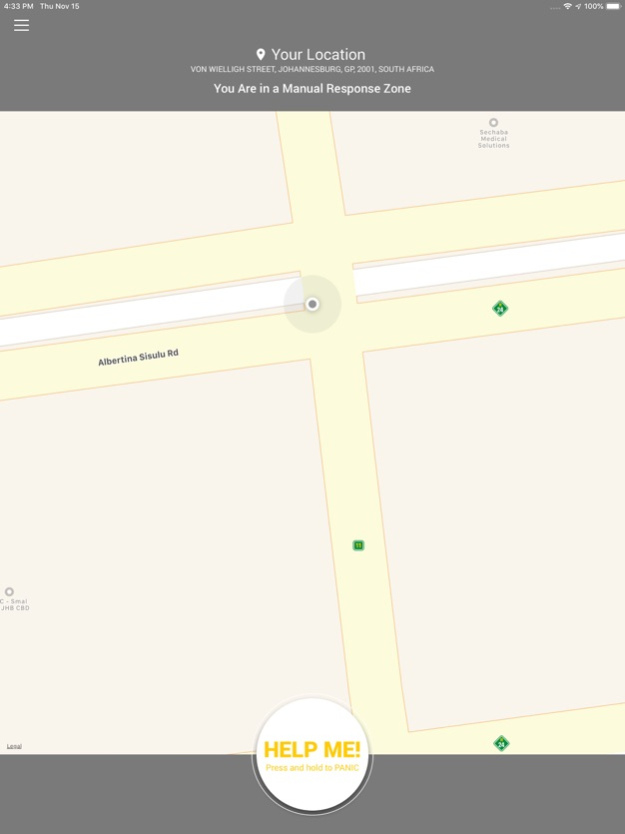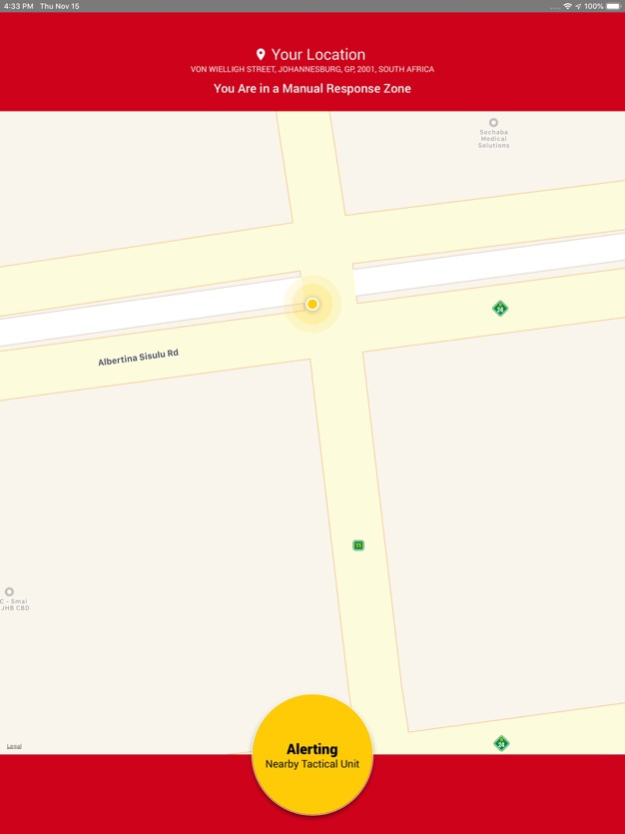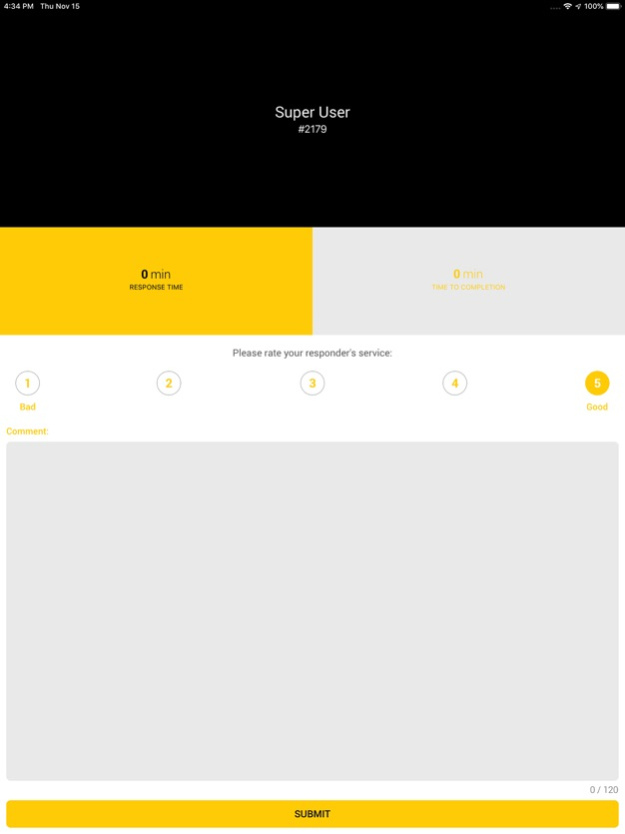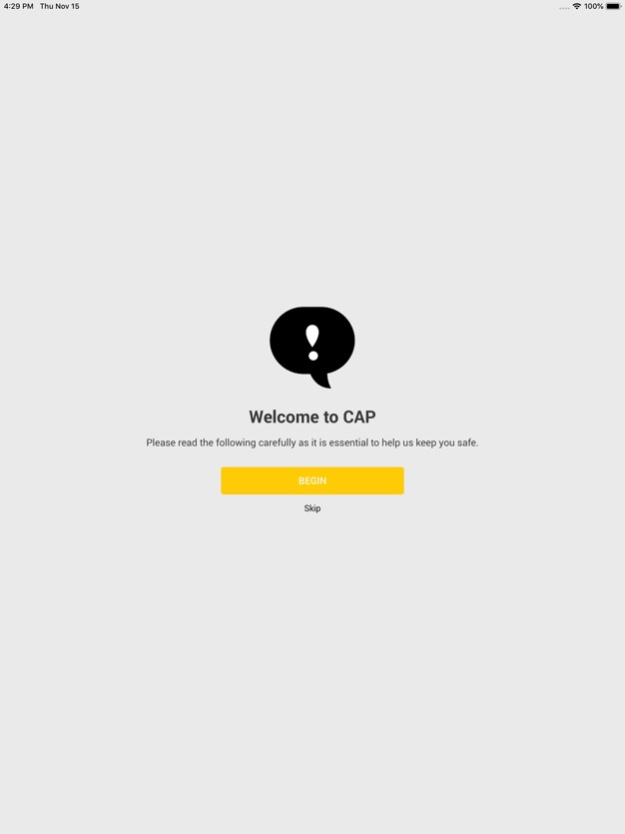CAP-App 1.6.2
Continue to app
Free Version
Publisher Description
Emergency response at a tap of a button!
The CAP (Community Active Protection) app allows you to panic when you are in an emergency and will notify the closest responder to attend to your situation.
Personal safety is a priority for all. We all value our loved ones and unfortunately we live in a world where at some point we might face life threatening situations.
To ensure they are protected should this occur, we offer a quality, on-demand and on-the-go security service using advancements in mobile technology.
We designed a solution that links you to qualified responders, to assist in your moment of need without unnecessary delays, to save critical time in life threatening situations.
When you are in trouble, we know that there is no time to first receive a call from a call center that will still need to call the nearest qualified responder from a limited pool linked to that call center. Rather, we immediately notify and route the nearest responder from any of our partner companies to you.
All responders are benchmarked on their response times and rated by you, the alerter, to help us guarantee that we’ll always be ready to answer your call and assist you when you need it most.
Note: While using the app, the GPS will run even if the app is minimized (while panicking). Continued use of GPS running in the background can dramatically decrease battery life. Minimise the app for the best results and quick access.
May 10, 2023
Version 1.6.2
Updated subscription contact email address
About CAP-App
CAP-App is a free app for iOS published in the System Maintenance list of apps, part of System Utilities.
The company that develops CAP-App is Limitless Virtual Pty Ltd. The latest version released by its developer is 1.6.2.
To install CAP-App on your iOS device, just click the green Continue To App button above to start the installation process. The app is listed on our website since 2023-05-10 and was downloaded 1 times. We have already checked if the download link is safe, however for your own protection we recommend that you scan the downloaded app with your antivirus. Your antivirus may detect the CAP-App as malware if the download link is broken.
How to install CAP-App on your iOS device:
- Click on the Continue To App button on our website. This will redirect you to the App Store.
- Once the CAP-App is shown in the iTunes listing of your iOS device, you can start its download and installation. Tap on the GET button to the right of the app to start downloading it.
- If you are not logged-in the iOS appstore app, you'll be prompted for your your Apple ID and/or password.
- After CAP-App is downloaded, you'll see an INSTALL button to the right. Tap on it to start the actual installation of the iOS app.
- Once installation is finished you can tap on the OPEN button to start it. Its icon will also be added to your device home screen.